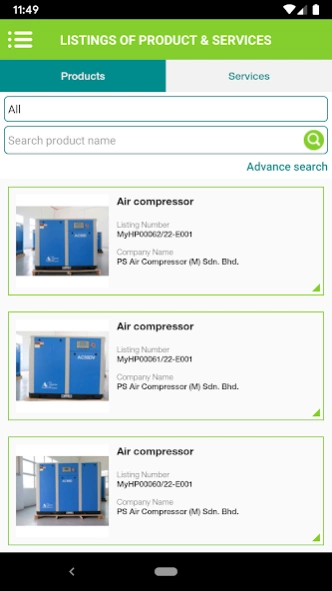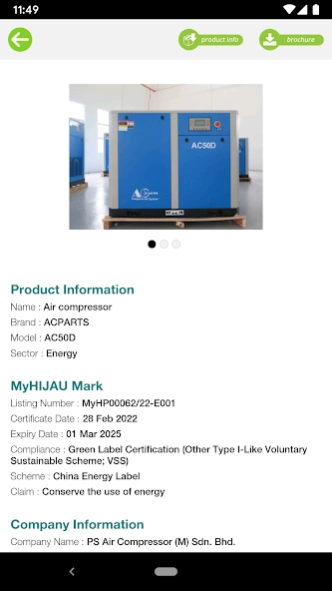MyHIJAU 2.0.3
Free Version
Publisher Description
MyHIJAU - A listing of green products and services under MyHIJAU Mark in Malaysia.
MyHIJAU Directory is a comprehensive guide to a wide range of green products, services, and systems, categorised with detailed information and descriptions for consumers’ reference. All listings carry the MyHIJAU Mark, verifying that they comply with local and international environmental and ecological standards.
MyHIJAU Mark recognises certified products, equipment and systems, and approved service providers that have been verified by Malaysian Green Technology And Climate Change Corporation (MGTC) to meet local and international environmental and ecological standards.
MyHIJAU Mark provides a reliable guide for consumers in their green purchasing decisions.
MyHIJAU Mark is part of the Malaysian Government’s efforts to register green products and service providers, empowering consumers to make educated and sustainable purchasing decisions. As such, MyHIJAU Mark is the hallmark for green products and services that comply with local and international environmental and ecological standards.
Features
------------
- Stay updated with the latest products and services with MyHIJAU Mark recognises certified.
- Read trusted information of products/services you want to buy or engage.
About MyHIJAU
MyHIJAU is a free app for Android published in the Office Suites & Tools list of apps, part of Business.
The company that develops MyHIJAU is Malaysian Green Technology Corporation. The latest version released by its developer is 2.0.3.
To install MyHIJAU on your Android device, just click the green Continue To App button above to start the installation process. The app is listed on our website since 2022-03-12 and was downloaded 3 times. We have already checked if the download link is safe, however for your own protection we recommend that you scan the downloaded app with your antivirus. Your antivirus may detect the MyHIJAU as malware as malware if the download link to my.greentechmalaysia.myhijauapp is broken.
How to install MyHIJAU on your Android device:
- Click on the Continue To App button on our website. This will redirect you to Google Play.
- Once the MyHIJAU is shown in the Google Play listing of your Android device, you can start its download and installation. Tap on the Install button located below the search bar and to the right of the app icon.
- A pop-up window with the permissions required by MyHIJAU will be shown. Click on Accept to continue the process.
- MyHIJAU will be downloaded onto your device, displaying a progress. Once the download completes, the installation will start and you'll get a notification after the installation is finished.